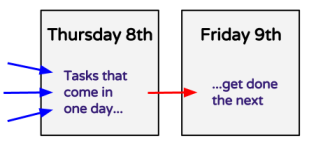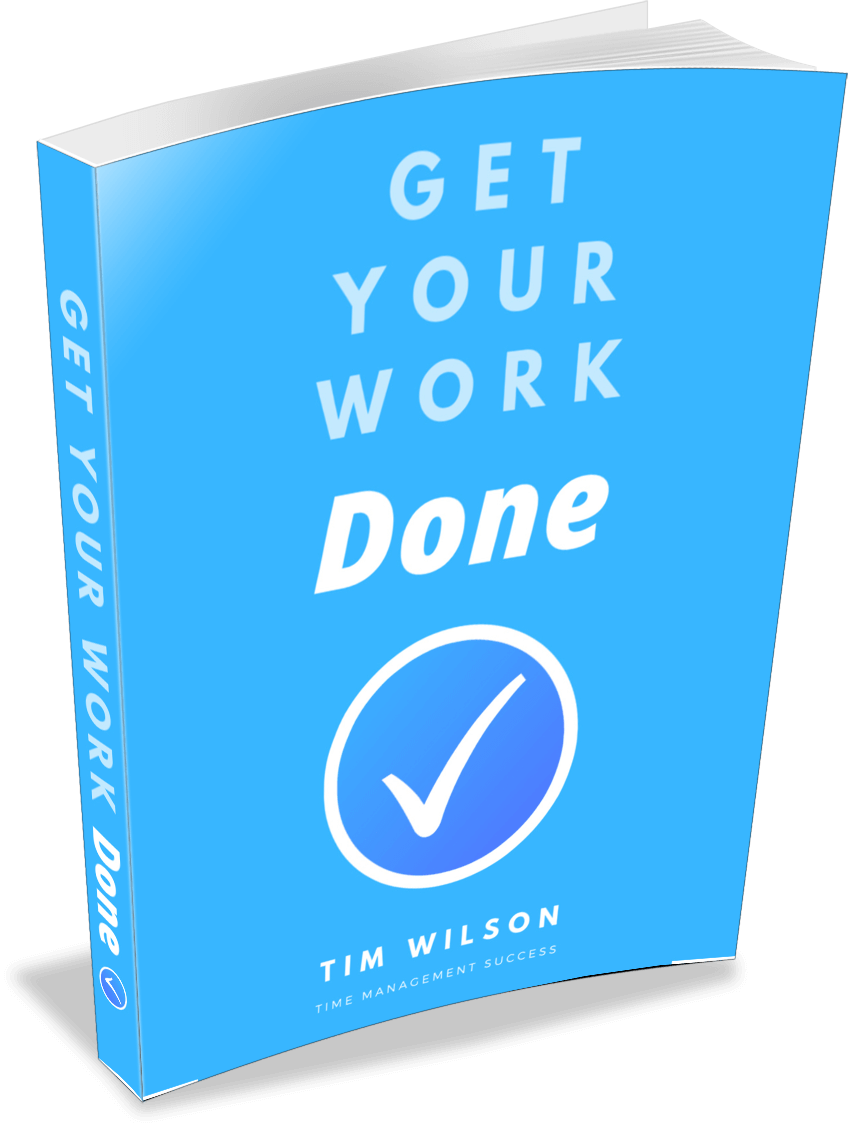How to Use Daily Planners Effectively

Many people use daily planners to organize their events, appointments and tasks.
How effectively do you think are you using yours?
This article outlines a simple method you can use to do more than just list what is happening and when...
Adopting this habit can really help you organize your life, improve your productivity, and feel far more in control of things.
Whether you use a fancy piece of software or plain old pen and paper, I'll show you how to really make it work for you so you decide what’s worth doing and actually get it done.
But first, let's consider...
The Purpose of Daily Planners
It boils down to a list of two types of things we decide to do:
- Tasks to be done
- Events to be managed
In other words, yours is simply a list of what’s important to you and what you will do about it.
Used properly, it will allow you to manage your time far more effectively than most people ever do.
Why?
Because you start each day knowing exactly what you have to do and how much time you have to do it -- no more, no less.
How to Use One So it Actually Works
It’s all about three things: limits, buffers and habits.
Time is finite; you can only do so much in one day.
That being the case, set up buffers between the getting of the task or scheduled activity and the time you actually do it.
Things come into your life randomly. A request here, an invitation there; you just don’t know what to expect.
Daily planners can impose a degree of order on things so you know what to do and when to do it.
The basis of this idea comes from Do It Tomorrow by Mark Forster.
Whenever you are given a task, or think of one to do, defer doing it. Put it off until tomorrow, or until another day that you feel is most appropriate for it.
Unless it’s genuinely same-day urgent (and, honestly, most things aren’t), schedule it in on tomorrow’s date page.
Building in this buffer means you know the limit of what you will do each day. You also have the chance to prepare for it, mentally or otherwise.
An Example...
It’s Thursday the 8th and you’re at work.
Knowing what you do about buffering everything, each idea, task or request that you get during the day will be deferred until tomorrow unless it’s genuinely urgent.
You put them all in your daily planner under ‘Friday the 9th’.
That report you were given?
Tackle it on Friday.
The invitation to a product launch?
Reply on Friday, and so on.
Whatever it is, unless it’s a ‘must-do-today’ task, put it off.
You go home on Thursday evening knowing exactly what to do tomorrow because you have a limited list of things to do. You don’t add anything to it on Thursday because it goes on your Friday list.
What if you won’t get the report all done on one day?
Simple - think in terms of time spent on the task rather than completion of it.
Allocate as much time as you can realistically manage to it, then re-schedule in your planner for the following working day or at a later date.
Repeat to complete.
If you're able to, it's better to start and finish tasks in one go. But doing so has to be weighed up with the cost of NOT doing the other things on your list.
It's a question of balance.
Clearly, if something does have a genuinely urgent and important deadline it will need to be met.
The consequence, of course, is that everything else gets left undone. If that’s the case, so be it.
Your common sense should overrule systems and habits. The only way to manage them is to work later or dismiss them from your list.
So, your planner is made up of a finite list of daily tasks to do. You’ll know what to do and when to do it.
Don’t forget that you still have to actually do your tasks!
How to Deal with Backlogs
As long as you keep ‘deferring and doing’, this way of working is very effective. But what happens when you’re ill or you go away for a few days?
Things don’t get done and backlogs build up. Daily planners with tasks not crossed off aren’t a pretty sight. :)
When this happens, put everything that has built up into a physical (or digital) file and call it ‘Backlog’.
Block off some time each day to chip away at it, in order of urgency (see How to Prioritize Work).
Meanwhile, keep processing your daily tasks and managing your daily events. That way, you’ll keep on top of your daily commitments and avoid being overwhelmed by all the work when you return from your lay-off.
Appointments
Should you have a separate planner for appointments?
It depends on the number of scheduled activities you typically commit to.
Either separate actions and appointments, or combine the two in one planner.
You may want to use just one for everything, or keep two to separate work tasks from your personal life. Trial and error your system until you work out what suits you.
Should you use two daily planners? There’s a good argument for doing so...
Separate daily planners for work and personal life can help draw a clear line between them, forcing you to keep work at work.
The only downside is the lack of flexibility.
For instance, you may be at work but need to remember to pick up something on the way home.
Where should you put that to remember it?
Well, if you use one planner, or an electronic one, it’s not a problem. If you use two paper based daily planners, put it on your work one.
Proper planning is vital for effective use of your days, weeks and months. Once you know what you’re doing, any sort of action on it is easier.
On the subject of appointments, it’s a good idea to block off some time each day to work on your long term goals and projects -- the important but not urgent things that it’s so easy to put off. In fact, this is the goal setting strategy I use to build this website.
What Type of Daily Planners are Best?
It’s a personal choice.
Many people use their phones or some sort of time management software as daily planners. Other people prefer a paper based approach.
Whichever you use, their purpose is simple: to help you turn your intentions into actions.
Planners may be electronic or paper based, but they need to be functional. How often do you actually look at it?
Frequent access and referral to whatever you choose really is the key to success.
For this reason, don’t write off using a paper based daily planner. Used properly, a simple page-a-day planner is an incredibly effective way to organize your time and tasks.
Either buy one or make one using a free printable daily planner template.
Alternatively, a simple notebook can be a good choice. It’s easy to customize and it’s so adaptable -- thoughts, tasks and ideas can be added quickly and easily to a to-do list.
At the end of the day, the type you use is a personal choice.
What really matters is that it is so easy to use that you do use it.
Additional Time Management Planners
Apart from knowing what you’re doing on a day to day basis, it’s important to be able to see the bigger picture, too. As well as focusing on your day to day actions, make use of weekly, monthly or yearly time management planners.
You can use the dates on these as prompts for actions to go into your planner.
For example, you look at your 'big picture' planner and remind yourself that's you have a birthday to remember next month. Simply write down 'buy card and gift' a couple of weeks before their big day.
Voilà! Job done.
* * *
Daily planners don’t need to be fancy to work, but they do need to be used regularly.
If you’re not convinced, try this way of working for a month and see how it impacts on your life and work.
To Sum Up:
- Task comes in
- Write it down on tomorrow’s list (or some other future date)
- Do it on the date you say you will
- Stay aware of the big picture, too
- Fence off time for your long term goals and projects
- Isolate and then chip away at backlogs
Whatever your situation, effective use of yours means you to know what to do and when to do it.
- Home ›
- Daily Planners