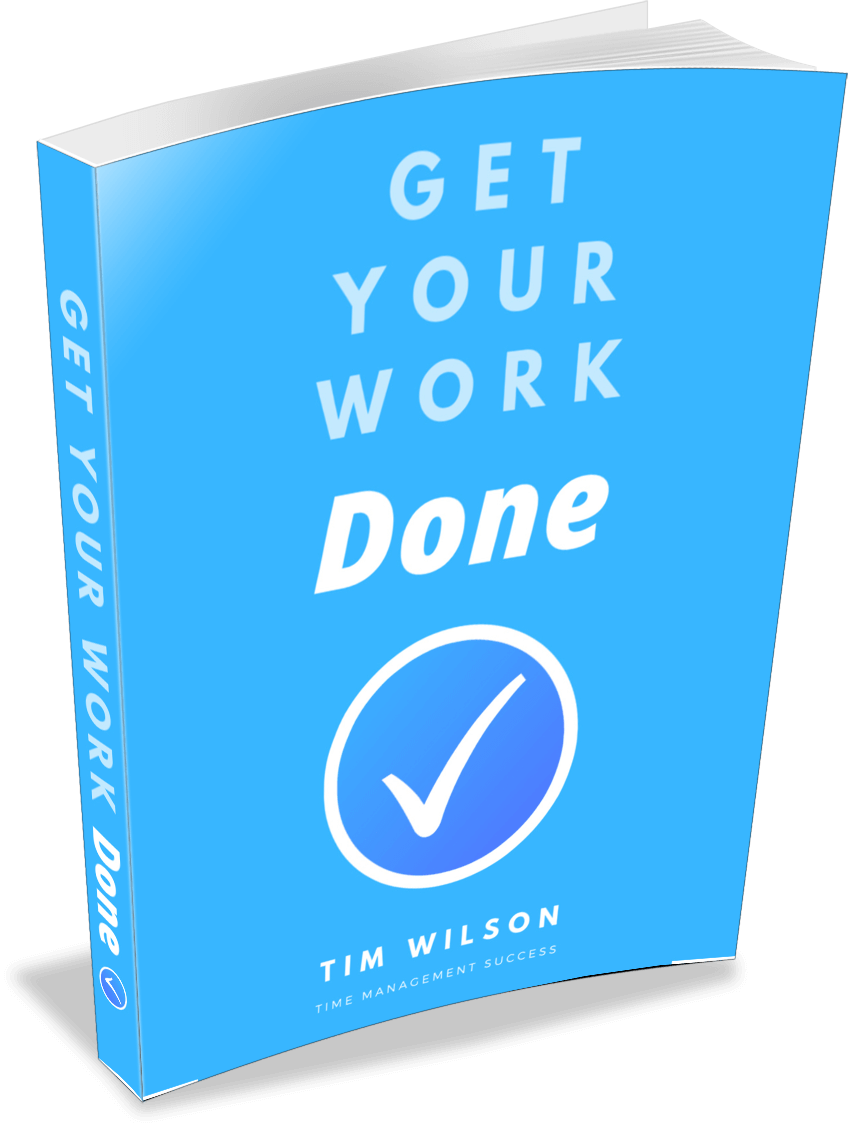Organizing Computer Files

The constant onslaught of electronic information makes organizing computer files well worth doing. Done well, it will boost your productivity and improve your computer’s performance.
As with physical files, it’s all about efficiency -- how quickly can you locate what you want? Get organized, and you’ll find what you want faster.
How much time should you realistically take to organize computer files?
Any amount is better than none, but to really get your teeth into it, try to block off 30 to 60 minutes and see what you get done in that time.
You won’t do it all, but you’ll make a decent dent. Take a break and come back.
Tip: To make sure you do come back, stop filing at a point that leaves you wanting to finish ‘that last little bit’ -- you’ll be more inclined to continue.
Organizing computer files to find them faster
1. Keep it simple
Filing in any format is an effort, so make sure whatever system you use is as simple as possible.
Why?
So you don’t resist using it.
This is the key to actually filing appropriately as opposed to indecisive desktop dumping.
Whether you choose to file by name, date or some other category (see below), make your filing system as easy to use as you can.
2. Declutter your desktop
Before you start organizing computer files, weed out whatever you don’t use. A good rule of thumb is to ditch anything last used more than 12 months ago.
This is the time to back up the personal files you want to keep (if you haven’t already). Use a USB, external hard drive or online using one of the free cloud based storage services.
Organizing photos or music files?
Focus on them as a group. You may find you can delete significant amounts of unwanted data this way. Just be sure to double check what you do and don’t want to keep!
3. Create folders for files
Where you can, batch related files together into folders (on your desktop:(Right Click) - New - Folder).
4. Name files appropriately
Give your files and folders specific names so they make sense when you want to locate them later. Try not to use abbreviations. “Mtgmins” might have made sense when you named it, but would you remember what it meant a year later?
“Meeting_minutes_(date)” is clearer and easier to locate.
However you do it, stick with one format consistently, particularly with files organized by date. Whether you prefer “June_20XX” or “0620XX”, choose and use the same style for all your files.
Tip: A good rule of thumb is to ask yourself if another person could find it if they had to. If they could, you will too.
5. File immediately
It’s easy to dump a file on to your desktop to avoid making a decision, but the cumulative effect means it soon becomes cluttered again.
As soon as you’ve used a file, put it back where it belongs or, if it’s new, create a folder for it if it’s appropriate to do so. How well you decide to apply this habit will make or break your computer filing. It's essential if you want to know how to get organized.
6. Consider categories
Decide how to categorize your files and folders. Common themes include:
- Names
- Dates
- Subjects
- Roles
- Goals
- Projects
Most of the time, sub-folders can be created. For example, if you're organizing computer files by date, the sub-folders could consist of months and the main folder would be for the appropriate year.
It almost always takes some thought and a willingness to tweak things before you reach the point at which you’re satisfied with how you’re organizing your files.
Once you have though, however much time you choose to spend doing it, you’ll feel and function better.
- Home ›
- How to Get Organized ›
- Organizing Computer Files