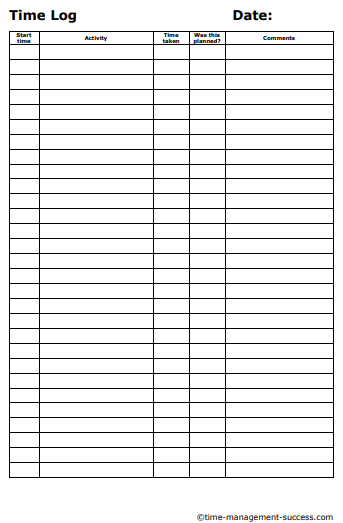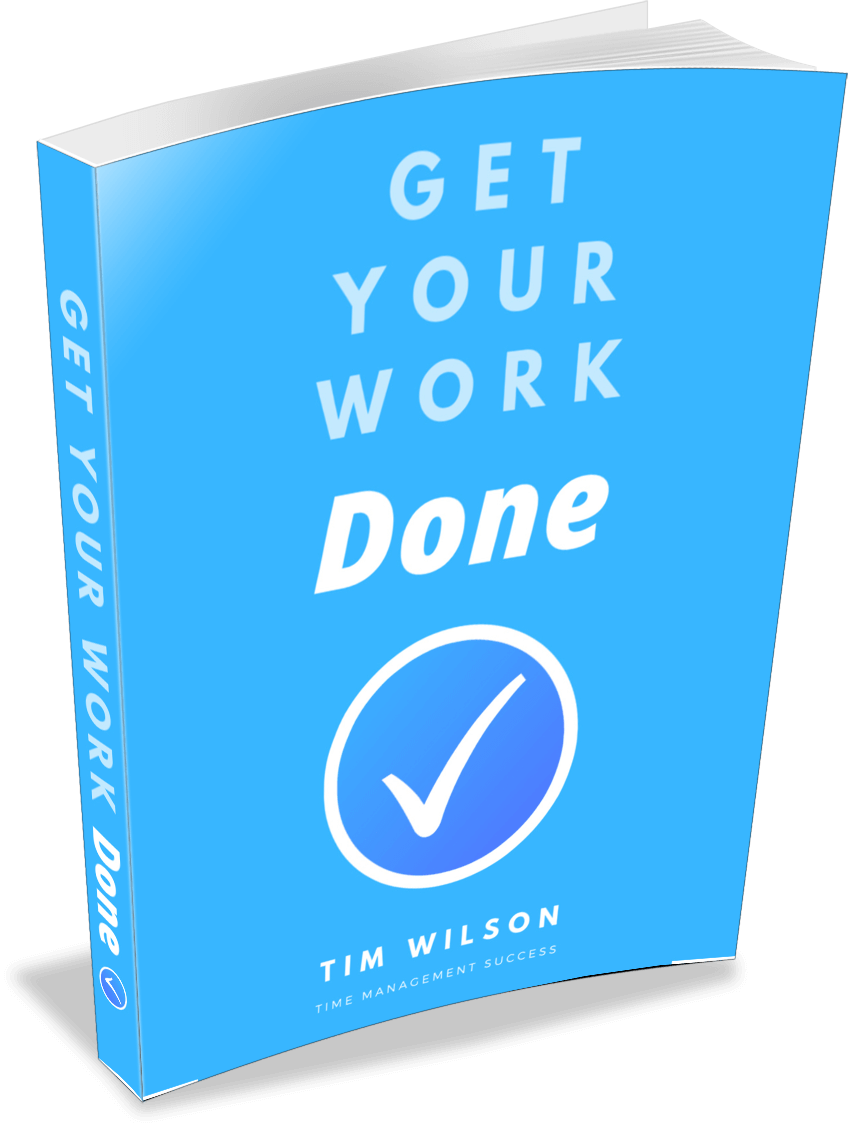Why You Need a Time Management Log
Do you ever wonder where your day went?
If so, a personal time management log will really help you -- if you know why and how to use it...
Many people wish they had more time to do all they want to do, but they’re ‘just so busy’.
Keeping a time log is a simple and surprisingly effective way to boost your productivity. It will help you get what needs to be done actually done, and realize just how 'busy' you've really been.
In many respects, it’s the first step you need to take because it makes you aware of just how you're spending your time -- the key to managing yourself more effectively.
Why it’s worth tracking your time
Time matters more
Just by making the effort to record and analyze how you spend your day will itself raise awareness of your time and how you’re using it.
The time you invest to do it will almost certainly be paid back to you many times over as you become more conscious of how much your time matters.
Recognize reality
Keeping a personal time management log helps you identify what you’re spending too long on… or not doing enough!
It’s surprising just how disruptive and destructive a break in focus can be for your productivity.
Identify time wasters
Often, it’s only when you look back that you can see just how much time was wasted on low value activities that you could easily outsource to others, or not get involved in at all.
Identify when you work best… and when you don’t
Spot patterns that highlight what times of day you’re most likely to be productive, and also when you’re less so. Knowing your patterns of productivity is useful for planning.
How to keep a personal time management log
Obviously, detail means accuracy, so do it as you go about your business.
There are several tools you can use to help you keep a log (see below). Experiment to see what works best for you.
The easiest way to do it?
Update your time log periodically. Make it a habit to take a couple of minutes at suitable points in your day to record the following:
- What you did
- The time it took
- Whether or not it was planned
- Any other comments
If logging a whole day’s activities seems too much, start off with one chunk of your day, such as your at your workplace for example.
When you get into the habit of doing it you can expand your time log to 24 hours, a week, or even longer.
Ways to keep a personal time management log
Paper and pencil
Simple, portable, flexible and tech-free.
If you can get into the habit of writing down what you do and how you long you do it for, you’ll soon build up an accurate picture of your day.
Picture it
Use your phone, or any picture taking device to take a picture of the task you’re about to do.
The time and date facility act as your record of the minutes each task takes. This can be used in conjunction with any of the other logging tools.
Spreadsheet
At your computer? Design your own spreadsheets.
Split the day up into 15 minute, half hour slots or whatever scheduled breaks your day dictates.
Update them at regular intervals during the day.
Time Management Software
Try rescuetime.com to find out just how you’ve been using your time online and online-stopwatch.com to help you limit the time you spend on jobs or projects.
However you keep your time log, what matters most is that it’s simple and easy enough to use.
Analyzing your time
Once you’ve built up a picture of what you’ve been doing and how long you’ve been doing it for, you can see just how well you’ve used your time (or not, as the case may be).
Patterns will emerge, highlighting your productive points in the day as well as where you’re wasting time.
Try out these time management activities to help you manage your time better, then perform a time management analysis again to see if you’ve actually done so.
- Home ›
- Activities ›
- Time Management Log